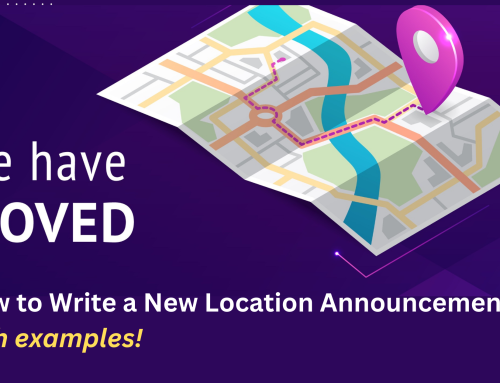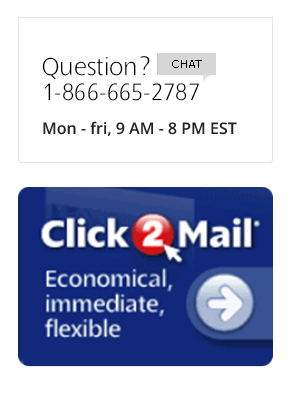Direct Mail Integration – What Does it Mean?
It may sound complicated, but actually, direct mail integration it’s just a fancy term for making your Click2Mail experience even easier.
Click2Mail’s powerful cloud-based mail outsourcing services provide simple interfaces to meet the specific needs of your organization.
- Email to Mail provides a simple postal mail interface through email
- MailJack desktop print driver to send Postal Mail
- Mail My Docs Google Add-on
MailJack: A Virtual Print-to-Mail Driver
Some customers like to set up their mailers in a program other than Click2Mail, such as Microsoft Word, PowerPoint, or even Photoshop. Others want to mail invoices from an accounting program like Quickbooks or Zoho. With MailJack, sending that mail is as easy as selecting “Print”!
That’s it! No more printing stacks of letters and mailing labels, then matching up each label with the correct mail piece. No more folding, stuffing, or stamping. Using Click2Mail’s MailJack program means that you no longer have to stuff envelopes or delay a mailing because you’ve run out of postage stamps.
All you have to do is download and install the MailJack print-to-mail driver and select Click2Mail MailJack as your printer. The software will locate the mailing address on the letter so all you have to do is preview your document and send it – Click2Mail takes care of the rest!
Email-to-Mail: Send direct mail from your email program (including attachments!)
Email-to-Mail is very similar to MailJack. But instead of downloading a driver and using your software’s Print function, you send us an email with the content that you want to mail. Send documents, photos, and presentations simply by including an attachment to the email. Click2Mail prints everything out and mails both the message and the attachments, saving you time and money on printer ink, paper, postage, stationery, and envelopes.
You can include multiple attachments and mix and match document and file types. You can also attach image files generated by any program or device and saved in these file formats: GIF, JPG, PNG. Don’t know how to save a particular file? Call and we’ll explain how.
Mail My Doc: Use Click2Mail to send direct mail from within Google Docs
More and more, businesses and individuals are using cloud software to create and store important documents. By keeping your work online, you can easily share and collaborate with other people, no matter the distance.
That’s why we developed Mail My Doc – to allow you to easily send the letter or postcard you’ve created without ever having to leave your Google Docs file. Mail My Doc by Click2Mail has several postcard and letter sizing options so that your mail piece looks just as professional as it would from any other software. And you can sync your mailing list data between Mail My Doc and your Click2Mail account.
As you can see, Click2Mail offers direct mail solutions for everyone, no matter which program you prefer to use to create your mail piece. Having trouble deciding which to use? Let us help! For more information or to start mailing, visit Click2Mail.com or call 866-665-2787 Mon-Fri 9am-8pm EST.