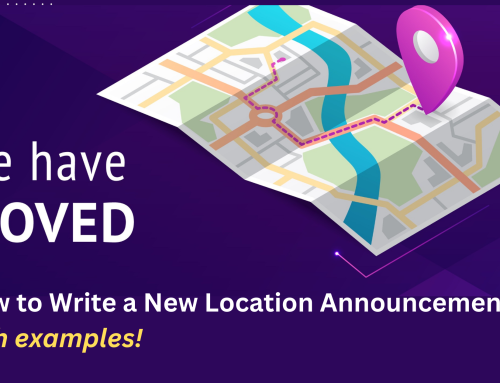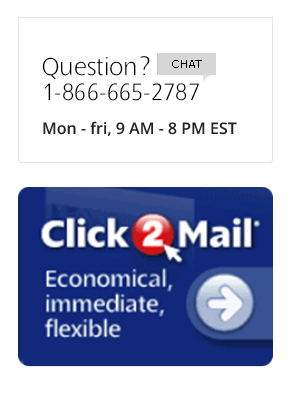One of our top frequently asked questions has to be: Can I schedule a job to mail on a specific date in the future?
The answer is, yes you can! Here’s how.
1. Complete your order.
2. Once the job is in the shopping cart, click the date in the Date of Mailing column. A calendar will pop up, which lets you pick the day you want your job to mail, up to 120 days in advance.

Here are some other common questions we receive about scheduling jobs.
Do I have to pay for the scheduled mailing now?
Yes. If you decide later that you need to cancel the mailing, contact Customer Support PRIOR to the mail date. Your account will be refunded.
What if I need to change my mailing list on a scheduled mailing?
If you change any portion of an advanced scheduled mailing, including the list, that will change the order and it will need to be resubmitted. We recommend you work with Customer Support to make any changes.
What about EDDM orders?
EDDM is not a next day mailing product. However, you can schedule future mailings up to 30 days in advance using the Click2EDDM Anticipated In-Home Date scheduler. Keep in mind:
• The anticipated in-home date assumes USPS Priority Mail® of 3 days or less
• Allow 7-10 days for mail piece production
If you have any questions about scheduling a job in advance, please don’t hesitate to call us at 866.665.2787 or visit https://click2mail.com/contact-us-support. Our experts are ready to help make the process fast, painless and foolproof for you.