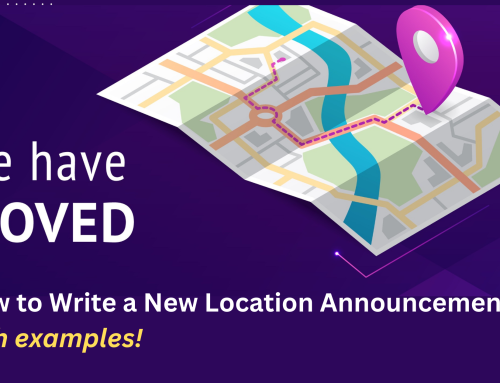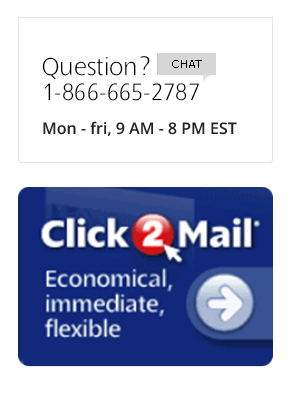Follow these 5 steps to add the live Solar Eclipse stamp to your next mailing.
1. Go to Click2Mail.com


2. Navigate to the top left menu and select “Print & Mail to List”.


3. Select “Letter 8.5 x 11”.


4. Click “Start Here”.


5. At the bottom of the dialogue box under “Mail Class”, select “First Class Specialty Stamp”

That’s it!
Complete your order as usual and your mailing will be sent with the Total Eclipse of the Sun Forever Stamp.
Learn more about the stamp here.
SEND MAIL NOW
Need Help?
Call our 5-star customer support line, toll-free:
1-866-665-2787
Monday – Friday, 9:00AM – 8:00PM EST
or email: [email protected]