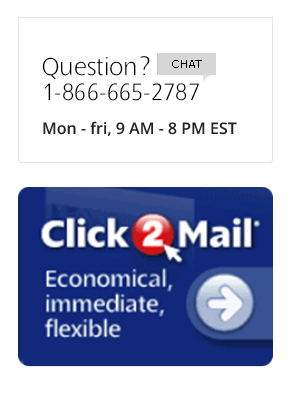In the fast-paced world of business communication, the challenge of personalizing client interactions while managing vast databases can seem daunting. Companies often grapple with the need to send tailored messages without sacrificing efficiency or accuracy. This is where mail merge in Salesforce can help.
This is where the power of mail merge in Salesforce comes into play. By integrating this functionality, businesses can streamline their communication processes, ensuring that each client feels uniquely addressed.
This article delves into the intricacies of efficiently using mail merge within Salesforce, highlighting its benefits and providing a practical guide to implementation.
Read more: Salesforce Direct Mail Integration: A How-To Guide
Understanding Mail Merge in Salesforce
Mail merge in Salesforce refers to the process of integrating template documents with a database to generate personalized messages en masse. In Salesforce, this functionality elevates the way businesses communicate with their clients, making it a pivotal tool in customer relationship management (CRM).
“Within Salesforce, you have a customer record. Within that customer record, you have various elements,” says Lee Garvey, founder and CEO of Click2Mail, a company that specializes in integrating direct mail campaigns with CRM platforms like Salesforce. “So you can use any of those elements in your CRM integration to feed into the document so it could be their name, birthday, or whatever. That’s a feature of the integration.”
The evolution of mail merge within CRM platforms like Salesforce reflects a broader shift towards more personalized, data-driven communication strategies. By leveraging Salesforce’s robust database capabilities, mail merge becomes more than a convenience—it becomes a cornerstone of effective client engagement.
The Benefits of Using Mail Merge in Salesforce
Implementing mail merge in Salesforce offers a plethora of advantages, crucial for businesses aiming to optimize their communication strategies:
- Time Efficiency and Automation: Mail merge automates the process of sending personalized communications, significantly reducing the time and effort required compared to manual methods.
- Personalization at Scale: It enables businesses to send individualized messages to a large number of recipients, ensuring each client receives a tailored experience.
- Improved Accuracy and Consistency: By using templates, mail merge helps maintain a consistent tone and style in communications, while minimizing the risk of errors.
- Enhanced Customer Engagement and Response Rates: Personalized messages are more likely to capture the recipient’s attention, leading to higher engagement and response rates.
“There’s a trigger, there’s a template,” says Carly Brown, Click2Mail’s Customer Support Manager. “The trigger gets sent, the template gets used, and a fresh mail piece gets sent out with no extra work on the customer’s behalf. They create that template once and as long as those field names don’t change in the CRM side they can use it for years and millions of mail pieces.”
Setting Up Mail Merge in Salesforce
Setting up mail merge in Salesforce requires a strategic approach to ensure seamless integration with existing data and maximum efficiency. Here’s a step-by-step guide:
- Prepare Your Salesforce Data: Ensure your Salesforce database is up-to-date and well-organized. This data will serve as the foundation for your mail merge.
- Create a Mail Merge Template: Design a template that aligns with your communication goals. Include placeholders for personalized fields like name, address, or specific client details.
- Integrate Your Template with Salesforce: Use Salesforce’s mail merge functionality to connect your template with the relevant data fields in your database.
- Test and Launch Your Campaign: Before sending out your communication, conduct tests to ensure everything works as intended. Once satisfied, launch your mail merge campaign.
Advanced Features and Tips
To truly harness the power of mail merge in Salesforce, understanding its advanced features is crucial. These functionalities can elevate your mail campaigns to new heights:
- Dynamic Content Integration: Incorporate dynamic content that changes based on the recipient’s data, providing a highly personalized experience.
- Automated Triggers: Set up triggers for sending mail based on specific actions or dates, ensuring timely and relevant communication.
- Analytics and Reporting: Utilize Salesforce’s analytics to track the performance of your mail campaigns and make data-driven decisions.
To maximize the effectiveness of your mail merge campaigns, consider these tips:
- Regularly update and clean your database to ensure accuracy.
- Continuously refine your templates based on feedback and performance metrics.
- Stay informed about Salesforce updates and new features.
Keep in mind that there’s only so much it can do to help with direct mail campaigns.
“Salesforce itself can’t do direct mail,” Garvey notes. “Salesforce is a CRM and does all that important work of keeping the customer data and manipulating it, but it in and of itself can’t do direct mail. It needs an external generation mechanism.”
Real-World Applications and Success Stories
Implementing mail merge in Salesforce has led to significant successes across various industries. Here are some real-world applications:
- Retail: A clothing brand used mail merge to send personalized offers based on past purchase history, resulting in a 30% increase in repeat customers.
- Finance: A financial services firm automated its client communication, leading to improved client satisfaction and a reduction in manual errors.
Overcoming Common Challenges
While mail merge in Salesforce offers numerous benefits, it also presents challenges. Here are some common issues and how to address them:
- Data Management: Ensure your data is organized and up-to-date to avoid errors in personalization.
- Template Design: Invest time in designing templates that are both functional and aesthetically pleasing.
- Privacy Concerns: Adhere to data protection regulations to maintain client trust and legal compliance.
The Future of Mail Merge in Salesforce
The future of mail merge in Salesforce looks promising, with potential enhancements that could further revolutionize business communication:
- AI-Driven Personalization: The integration of AI to create even more personalized and relevant content.
- Enhanced Automation Capabilities: Further automation for more complex communication sequences.
- Improved Analytics: Advanced analytics for deeper insights into campaign performance.
Elevate Your Direct Mail with Click2Mail’s CRM Hub
Transform your client communications efficiently using Click2Mail’s CRM Hub integrated with Salesforce. This powerful combination allows for personalized, accurate, and time-saving mail campaigns. With Click2Mail’s CRM Hub, streamline your mail processes, enhance client engagement, and stay competitive.
Enjoy the ease of automation and seamless CRM integration, including platforms like Salesforce, Citrix Podio, and Follow-Up Boss. Click2Mail’s user-friendly system ensures your business stays connected and ahead in the digital world, all with no monthly fees – you only pay for what you mail. Learn more today and find out what we can do for your business.