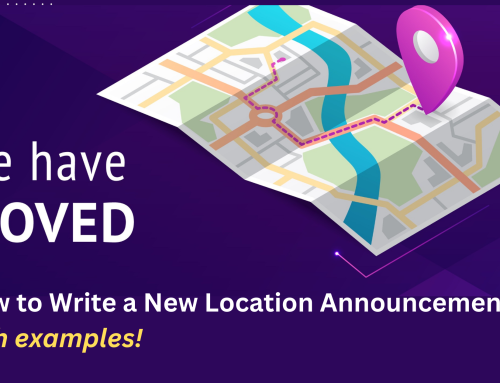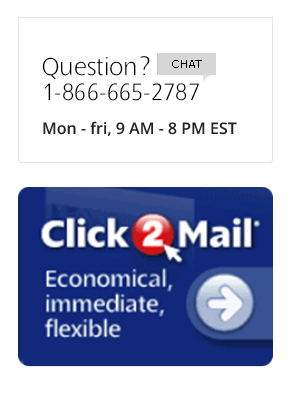We are really excited to announce that beginning May 8th, you will be able to use Google Docs™ to create and send business mail through the just-released Click2Mail add-on for Google Docs™. The add-on is similar to MailJack™, but instead of desktop software, all you need is a web browser.
It’s the evolution of office productivity in action!
(Note that all the functionality you’ve come to love with Click2Mail is still available on Click2Mail.com. This is simply another super easy and convenient way to mail simple postcards and letter-sized documents.)
At Click2Mail, our mission is to bring our customers the best of conventional postal mail through the invention and adaptation of unconventional technologies. To that end we are continually forming partnerships, researching, and investing in systems that bridge the worlds of digital and hardcopy communications. That’s exactly what our new partnership with Google represents.
How the Click2Mail Add-on for Google Docs Works
Getting the add-on is simple and free. If you don’t yet have a Google account, sign up for one at https://accounts.google.com/. Once you’ve got your Google account set up, log in and open up a Google Docs document. Click “Add-ons” from the menu bar, then click “Get add-ons”. Search for “Click2Mail” and install the add-on. Creating and sending mail is just three easy steps:
1. If necessary, log into your Click2Mail account and add credits
2. Create or open an exisiting document in Google Docs
3. Click “Add-ons” then “Click2Mail” then “Mail Document”. Chose your product, enter an address, choose your print options, then proof your document. When you’re done, click “Submit Job” and the document is transmitted to Click2Mail where it is printed, posted the next business day, and delivered to the recipient via the U.S. Postal Service
3 Reasons Why the Click2Mail Add-on for Google Docs is Great
1. Eliminates the need for expensive word processing software. Web-based word processing is the wave of the future. You don’t need expensive in-a-box word processing software that eats up tons of storage space on your computer. You don’t need to have a specific type of computer – or even a computer at all.
2. Allows you to create, print, and send mail anytime, anywhere, from any device. With Google Docs and Click2Mail you can create, store, share, and send your business class mail from any device, anywhere – as long as you have access to the Internet.
3. No need to print, fold, stuff, stamp, or mail. Like MailJack, the Click2Mail add-on for Google Docs eliminates the hassle associated with sending postal mail. Create your document, click to send it to Click2Mail, and you’re done.
How the Click2Mail Add-on for Google Docs Can Make Your Life Easier
As an existing Click2Mail customer, you may be wondering how the Click2Mail Add-on for Google Docs might work for you. Here are two examples of how you can use the add-on to make mail even easier:
If you don’t have word processing software on your computer – Previously, when you wanted to send something via postal mail, you’d create your document on your desktop, go to the Click2Mail website to upload your document and list, then proof and approve the job to be printed and mailed. With Google Docs you get free word processing functionality accessible through your web browser. So, you create your document in Google Docs and with the Click2Mail add-on, it’s just a single click to send the document to print and mail.
If you use word processing software and MailJack – Are you looking to trade your old desktop in for a Chromebook or a tablet, but worried about how you’ll manage word processing? Now you can have all the functionality you had before with your word processing software and MailJack, through the Click2Mail add-on for Google Docs. Plus, you can store your documents in Google Drive, and access them anytime, anywhere, from any device with a web browser.
The Click2Mail add-on for Google Docs – yet another example of how we make mail easy. We can’t wait for you to give it a try, and we definitely want to hear what you think! For help getting started, feel free to visit https://click2mail.com/contact-us-support anytime.